Can I delete or remove unused contact fields?
There is not a way to delete or remove unused contact data fields, but there is a way for them to become "hidden" and not populate when segmenting or exporting contact data information.
How-To
- Go to the Contacts dashboard
- Click on 'Configuration' (left menu)
- Click on the 'Configure Fields' tile
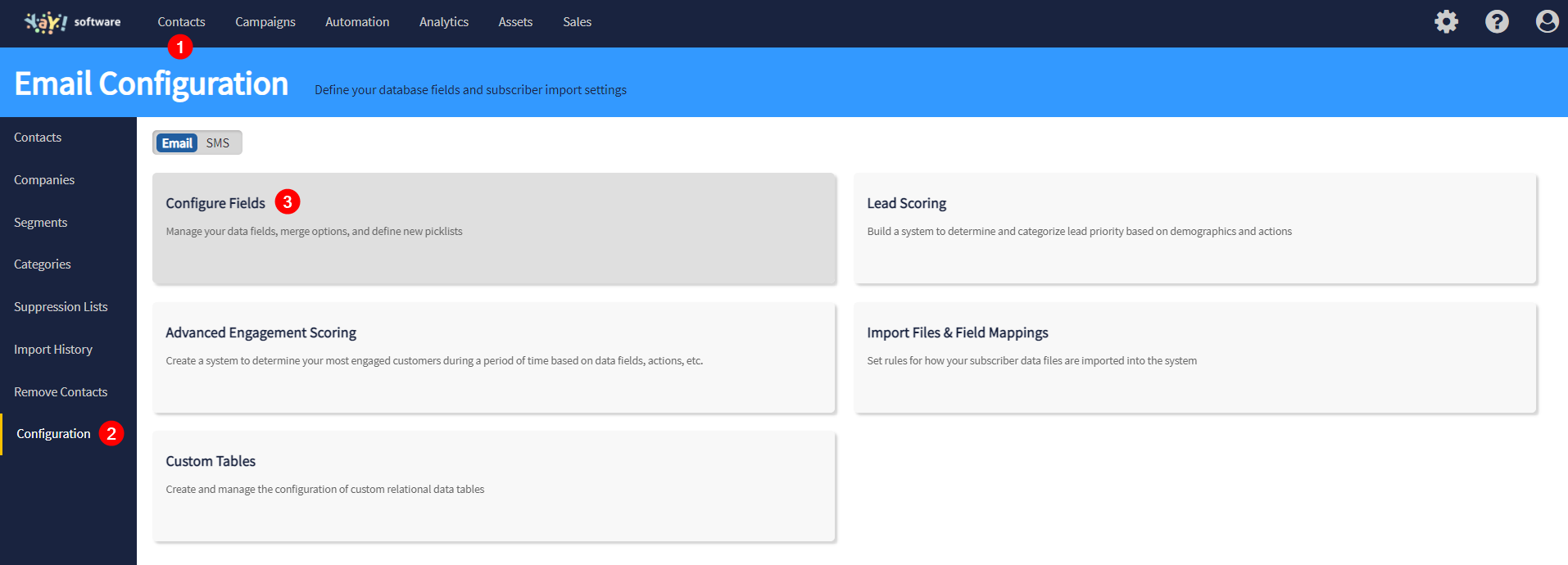
- Hover over whichever field you do not want to visibly see within the UI and click on 'Edit' button (right side). The Edit Field page will open.
- Locate and check the box for 'Hide this field from account admins'.
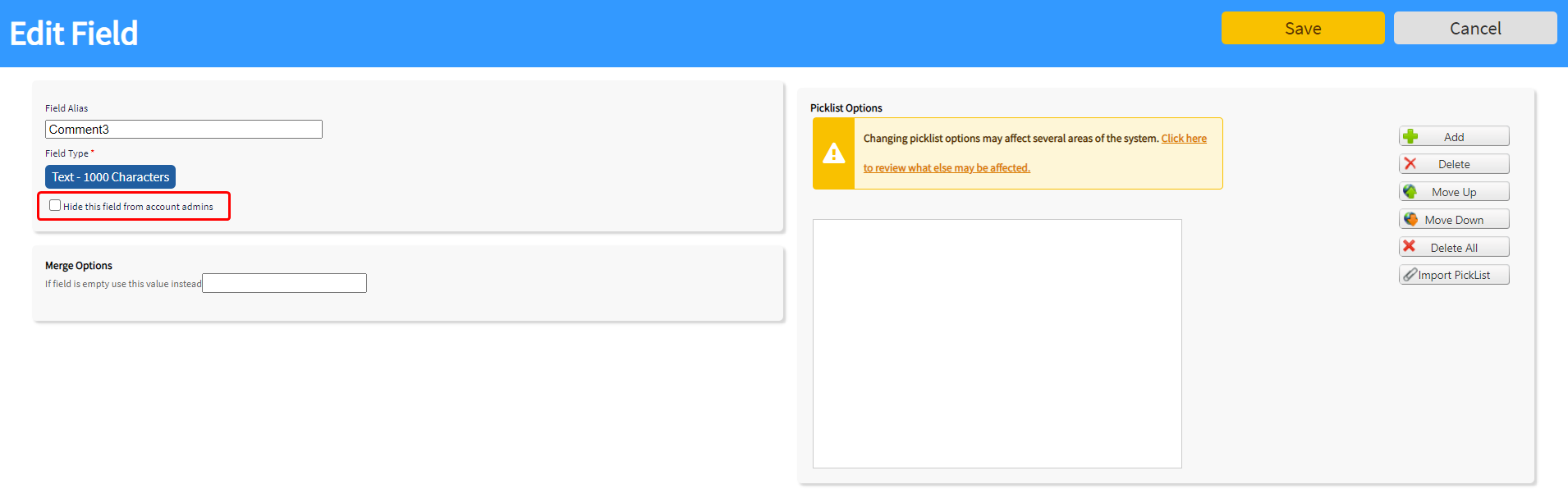
- Click 'Save' (top right).
Notes
- Following the steps above will hide the field from selection menus when creating segments, merging fields into content, and from any operation that allows the export of contact data. For example, if you export contacts from the Contacts module, the hidden field will not populate from the list of fields to export.
- Should you ever need to have a hidden field become visible, go back through these steps to uncheck the hidden box.
Related Articles
Auditing Changes to Contact
Utilize the contact audit log to view change information for the record. This includes a list of changes to the record for: Date of the update Email address of the administrator that made the update How the update occurred (updated via; e.g. Manually ...Managing your Email and SMS contacts
The Contacts dashboard is your central hub for managing subscriber records in Delivra. Here, you can view, import, and update your contacts across two distinct communication channels: Email and SMS. These contact types are stored and managed ...How do I setup default mapping for imported CSV files?
The Import Files and Field Mappings feature allows you to set rules for how your contact’s data files are imported into your account. Setting up an Import File will simplify your upload process if you plan to use the same CSV file format to add or ...What are the character limits for standard contact data fields?
The answer is dependent on field type. See character limits by field type below. Standard text fields can hold up to 50 characters (with some exceptions, for example, phone numbers are limited to 15). Text 1- Text 11 can hold up to 200 characters. ...Configuring Standard Fields
Standard contact fields in Delivra are the foundation for storing and managing key contact data, like first name, email address, or subscription preferences. These fields come pre-loaded in every Delivra account and can be configured to fit the ...