Can I stop a sent mailing from being delivered?
You notice a typo or non-working link in your email after you've already sent it. What can be done about it? In our system it is possible to pause the sending of a mailing, but timing is critical.
Depending on why the mailing needs to be paused, it's important to understand your options.
- If the email content has spelling errors, incorrect images, or invalid/incorrect hyperlinks to an external page in it, there is not a way to correct it in the paused mailing. You will need to create a new mailing in the system.
- If the email content has an incorrect link to a hosted file, like a PDF, the PDF file can be replaced in your Media Library and the paused mailing can be resumed. See this article on correcting a link to a PDF from our knowledge base.
How-To
To pause a mailing, follow these steps
1. Navigate to the Analytics dashboard.
2. Select "campaigns" from the left menu.
3. Locate and open the Delivery Statistics report.
4. Locate and click the mailing ID for the email you need to pause.
5. Click the "Pause" button at the top right of the page. (seen below)
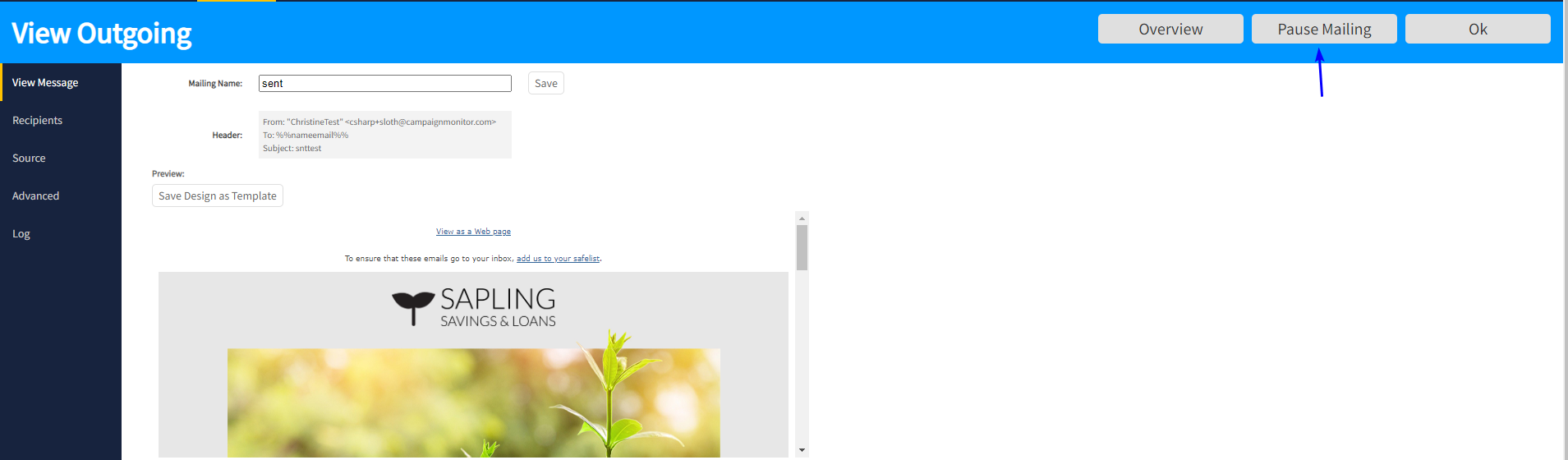
To resume a mailing, follow these steps
1. Navigate to the Analytics dashboard.
2. Select "campaigns" from the left menu.
3. Locate and open the Delivery Statistics report.
4. Locate and click the mailing ID for the email you need to pause.
5. Click the "Resume" button at the top right of the page.
Notes
- Pausing a mailing will not retract any of the already processed email addresses. Emails that have already been delivered will remain delivered.
- Pausing a mailing will not make the email stop sending at that very moment. Email records begin processing immediately upon sending a mailing. In the system it will look like the pause did not take effect and is still sending. This is due to the emails that have already begun processing in queue. The mailing does not truly pause until those emails have completed processing.
-
If the mailing being paused is using Time Zone Sending, Send Time Optimization, or Send Rate Limiting, resuming the paused mailing will negate those options. That means all remaining mailings will get sent out immediately upon resuming.
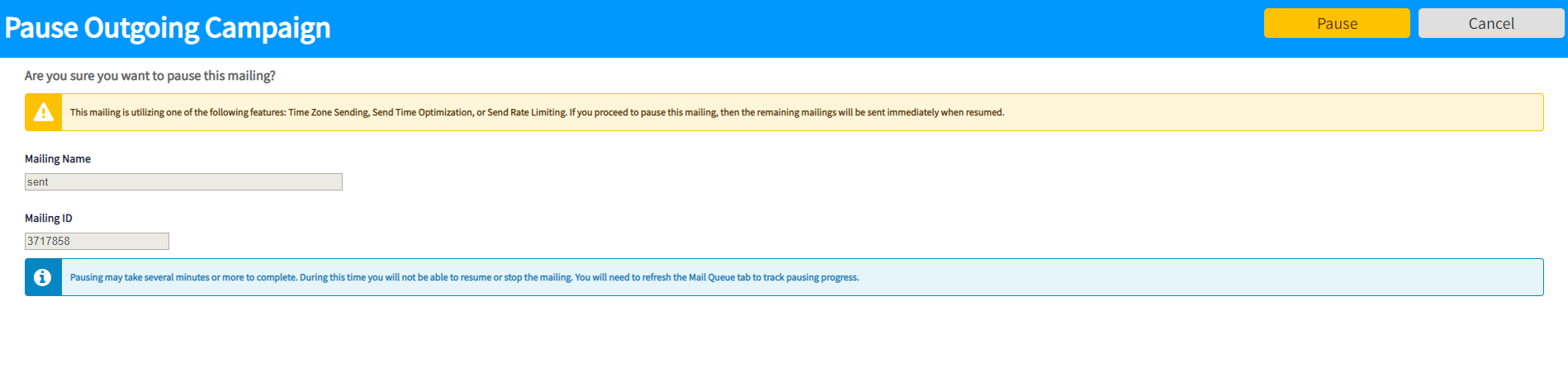
Related Articles
How do I find past sent campaigns?
When filtering your Campaign dashboard for Sent status campaign, the default view is capped at 120 days worth of campaign data. Use our Advanced search to quickly find past sent campaigns in the recent past or beyond the 120 day default views. This ...Using Stop or Help in SMS
The STOP or HELP function in SMS campaigns will appear in the message by default. It does count toward your overall character limit. That is why you want to keep your keywords short and concise. To see how many characters are being used by STOP or ...Can I remove Send Time Optimization scheduling from a currently active mailing?
You can negate Send Time Optimization by pausing the mailing and restarting it. Go into Analytics, Delivery statistics and click on the mailing ID. Click on Pause Mailing. You'll get this warning message. Click on Pause again The mailing will be ...Can I recall a sent campaign?
No, there is no way to undo the sending of a campaign or recall sent emails or unopened emails. No ESPs have the capability to pull back emails that have been sent. Depending on how severe the error is, you could send a second "Oops" email if the ...How are out of office messages handled for sent campaigns?
The answer to this frequently asked question is not black and white because it all depends on the receiving email server. How an 'out of office' message is handled is based on how the receiving server is set up to reply. Some receiving servers choose ...