How do I change the format of imported dates?
The CSV import process can recognize dates in two date formats: mm/dd/yyyy & dd/mm/yyyy. To manage the date format for imports for your account(s) follow the instruction below.
How-To
- Click on Settings icon in your account and select Account Management
- Click "General Account Settings" from left column
- Click "Settings" from left menu.
- Scroll to locate "CSV Import Settings" then choose your preferred format from the drop-down.
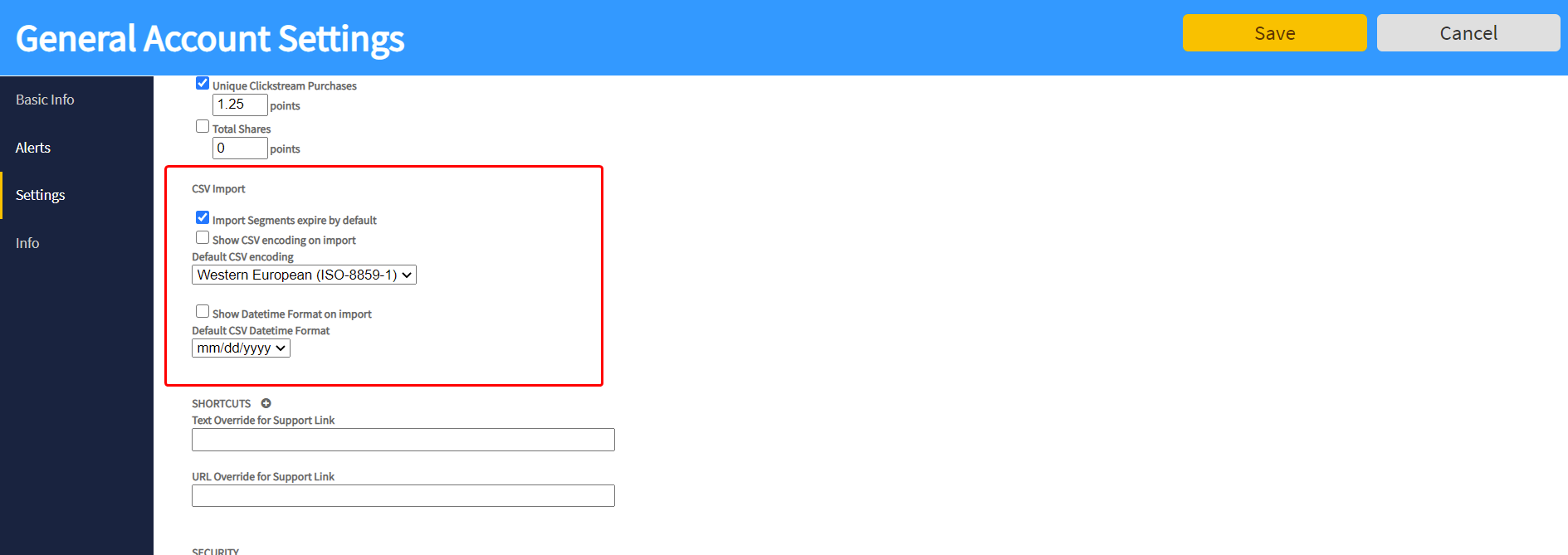
Notes
- You may optionally choose to display your account(s) date format on the Import screen.
- Please note that changing the date format for CSV imports DOES NOT change how dates are displayed in the system on a contact record view.
Related Articles
How do I add a footer to my account?
This article outlines the steps needed to create a footer in your account to be used in outgoing email campaigns. A footer is used to identify the sender of an email and includes the sender's physical address and an option to unsubscribe. You can ...