Searching for Held and Unsubscribed Contacts
DESCRIPTION
In this article, we will take you through the steps to find a list of either your unsubscribed or held addresses.
HOW-TO
a. Find ALL contact email addresses in a status-
- From the 'Home' page, choose 'Contacts' from the top-level navigation bar to go to the 'Contacts' dashboard.
- Using the 'Find Contacts that are' drop-down, click on the Contact Status you want to view, such as 'Held', 'Expired', or 'Unsubscribed'.
- Click 'Go'. The full list of all Contacts in that status will be returned on-screen.
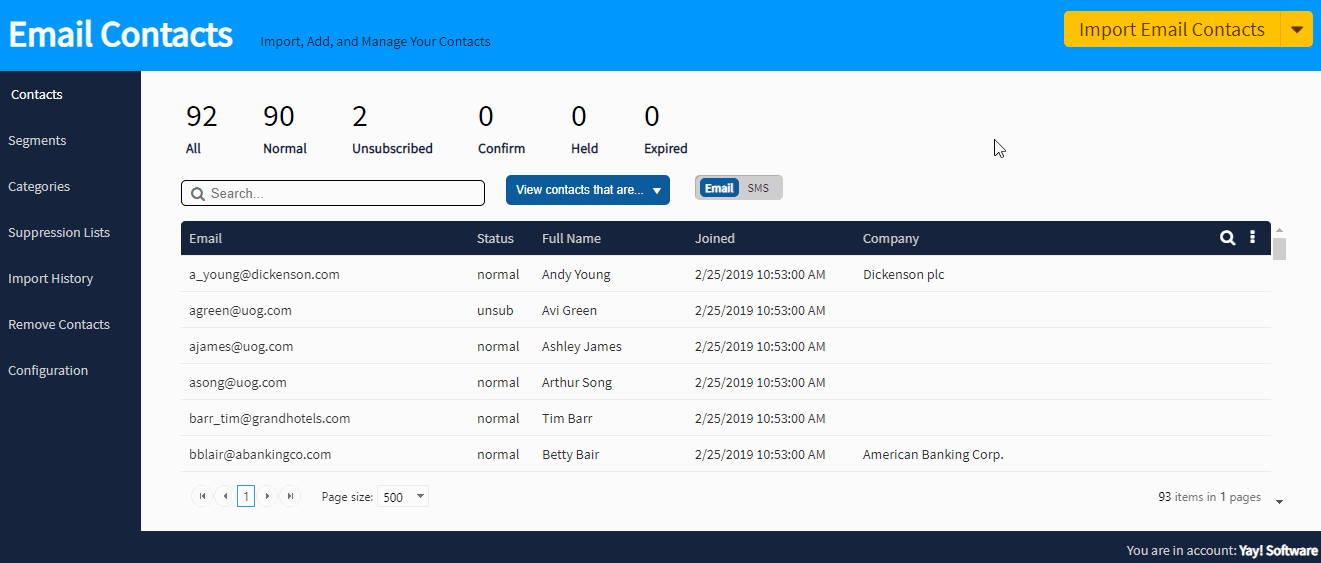
b. Export contact email addresses by status-
1. Follow steps above.
2. When results are returned on-screen, locate the more options ![]() icon (on right)
icon (on right)
3. Select 'Export all to Excel'
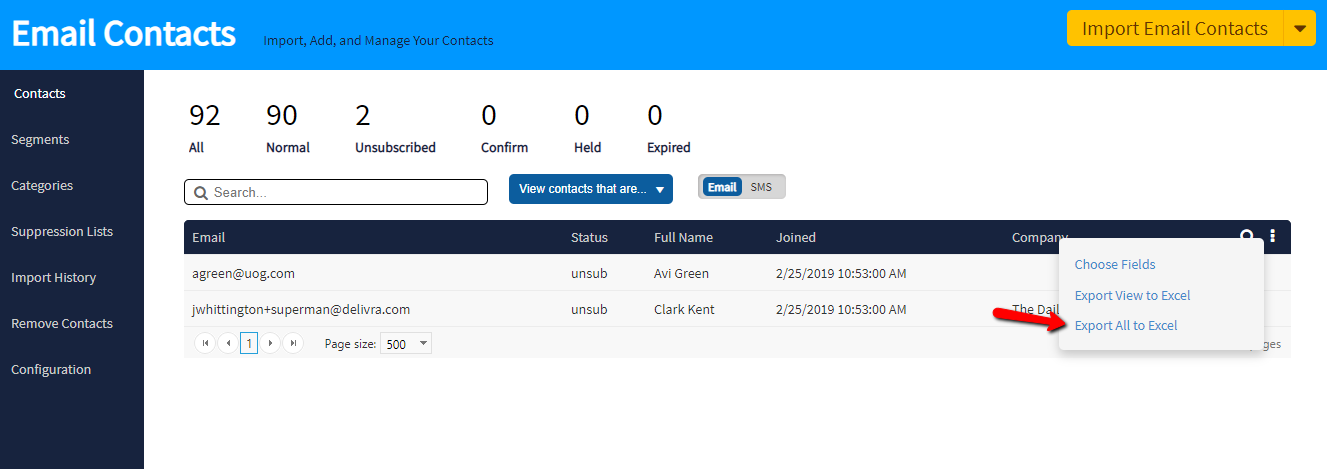
c. Find contact email addresses in a certain status for a particular time frame-
- From the 'Home' page, choose 'Analytics' from the top-level navigation.
- Select 'Contacts' from the left menu to select reports that pertain to Contacts.
- Select 'Subscriber Activity' from the list of Contact reports by clicking 'View Report'
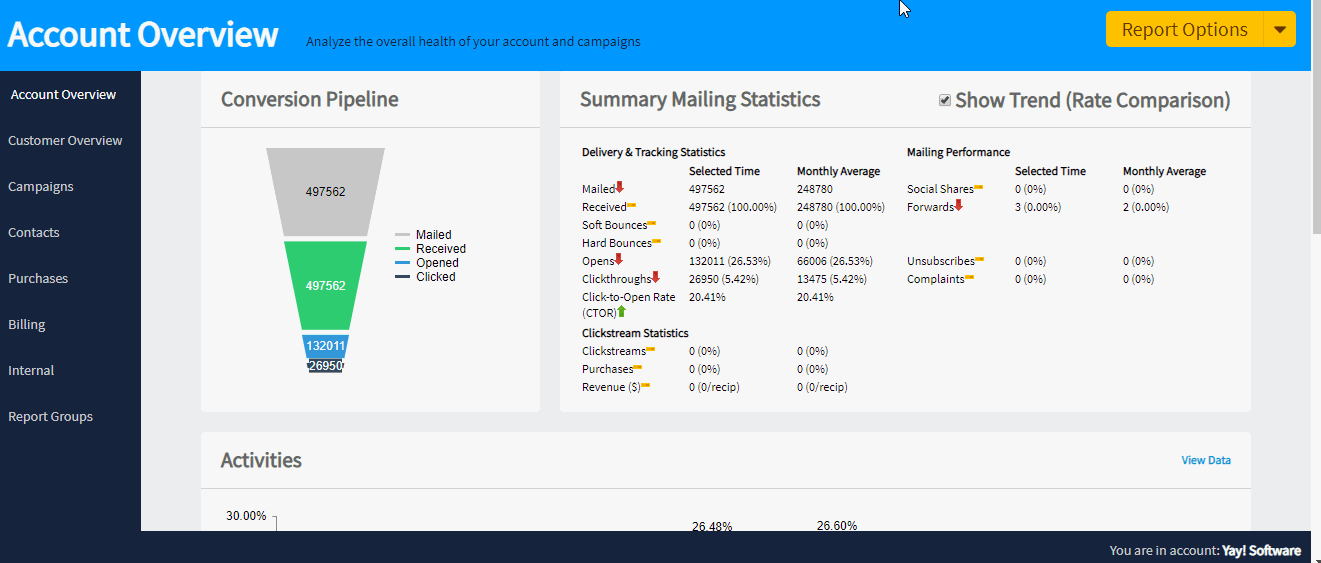
Report Features:
- View by columns: New Emails, New Held Emails, and New Unsubscribed Emails.
- Filter your view by year, month, week or day.
- Click on the number of email addresses to find out more.4
- Export the filtered list into Excel, click on the
 icon in the top right corner.
icon in the top right corner.
Related Articles
Adding Contacts in Bulk (Importing)
Importing a CSV file of your contacts' data is the quickest way to get your contacts into Delivra. The steps below will guide you through the process The option to import contacts is found on the All Contacts dashboard: Click on the Contacts icon on ...How do I import a list of unsubscribed contacts to my account?
If you have previously used an email service provider like Delivra, we recommend that you migrate any email subscribers that opted-out of campaigns you sent through that system. This way, you're ensuring that you don't all of a sudden start emailing ...Contacts | Delivra Air
Your Contacts dashboard is designed to provide statistics for contact status changes for the month as well as shortcuts to common tasks performed. Here you can view & search a listing of all contacts in the account, manage & add contact records, ...Changing the Status of Contacts
Sometimes, contacts need to be resubscribed due to an accidental unsubscribe or removed due to lack of engagement. In Delivra, you can change the status of contacts either manually or in bulk via an import: Manually Changing Contact Status You can ...Searching for Contacts in Multiple Accounts
DESCRIPTION This article is for multi-account users that need to search across multiple accounts to find a specific contact. HOW-TO Navigate to the Contacts dashboard by clicking "Contacts" from the panel located on the left side Select All contacts. ...