What actions or data can be scored using Lead Scoring?
Your Lead Score is broken down into two different categories: Demographics and Actions.
Demographics
Demographics will assign points to contacts whose demographic fields (Name, City, etc.) match the required clauses. All fields are available for use when setting up your Demographics portion of Lead Scoring - this includes any custom or extended tables that you have on your account!
Note on grouping: you can group multiple demographics together for the same amount of points using "AND" or "AT LEAST ONE". If the subscriber meets all of the criteria they will still only be given the set amount of points once.
For example, if you place value on the industry of your prospect, you may determine that Media, Software, and Manufacturing should all be 10 points. You can group these demographics as it is unlikely that a prospect would be part of all three industries.

Action / No Action
Action / inaction clauses will add (or substract) points based on past behavior that your contacts have taken (or not taken) with your sent campaigns that match the required clauses. Clauses currently available for scoring are:
- Opened / Did Not Open
- Clicked / Did not Click (specific URL)
- Clicked any URL
- Clicked from SMS
- Submitted a Form
- Viewed
- Purchased
These can be contained with specific date clauses including:
- Anytime
- Before a specific date
- Within a number of days
- Before a specific date, and within a number of days
Setting actions on the Lead Scoring configuration page will apply to any and all campaigns sent from your Account. Contacts will receive Action points for each action they complete per campaign sent from your account.
If you would like to assign additional point values for actions on specific campaigns, please see this article: How do I set Campaign-Specific scores for Lead Scoring?
Category Activity
Assign scoring based on the join to a category or an unsubscribe to a category.
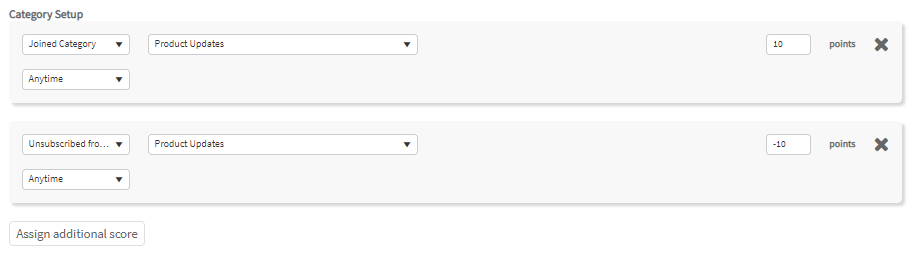
These can be contained with specific date clauses including:
- Anytime
- Before a specific date
Setting category evaluation on the Lead Scoring configuration page will apply to all Contacts in your Account. Contacts will receive (or retract) points for each category configured an joined or unsubscribed.
Resources
1. For more information on what Lead Scoring is, please see this article: What is Lead Scoring?
2. Visit our e-Learning hub for online modules to learn more about Lead Scoring & other Delivra features.
Related Articles
What is Lead Scoring?
Lead scoring lets you more effectively manage your contacts/leads using a dynamic scoring and status system. Build a system to determine and categorize lead priority based on contact data and/or actions. Assign scoring based on: data time-based ...Lead Scoring and Advanced Engagement Scoring
We offer two scoring systems to help you identify and prioritize which of your contacts to follow-up with by defining a comprehensive scoring system that will automatically increase or decrease a contact’s score based on several criteria: action or ...How do I assign Lead Scoring points for my Account?
Our Lead Scoring feature allows you to setup points either on Contact data or actions. Below we will walk through how and where to setup general scoring at the account level. A note before you begin While Lead Scoring can be a very effective tool in ...Lead Scoring Overview
Lead Scoring is a comprehensive scoring system that can be used to categorize contacts based on their demographic data and/or their activity over a period of time. Using Lead Scoring effectively will allow you to identify and prioritize which of your ...How can I use Advanced Engagement Scoring?
First, checkout this article to learn about what advanced engagement scoring is, if needed. Where Can I Use Advanced Engagement Score? You can use Advanced Engagement Scoring data: To create a Regular segment to target contacts As part of a triggered ...