What does undeliverable or submitted status mean in the SMS tracking statistics report?
When viewing the delivery status of SMS messages, there are a few status indicated:
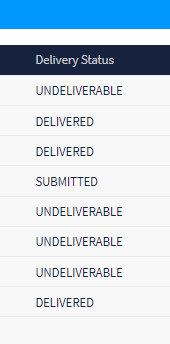
Status Definitions
- "Delivered" means that the message was delivered.
- "Submitted" means that the SMS provider hasn't responded with a final acceptance / rejection response yet. This is similar to a soft bounce with email delivery.
- "Undeliverable" means the text message could not be delivered. This is similar to a hard bounce with email delivery.
Related Articles
Do expired status contacts show up in import reporting?
No, contacts in the expired status in your account will not be included in the error report for an imported CSV file like held and unsubscribed contacts do. Resources For more information on import error imports and import troubleshooting, please see ...Changing the Status of Contacts
Sometimes, contacts need to be resubscribed due to an accidental unsubscribe or removed due to lack of engagement. In Delivra, you can change the status of contacts either manually or in bulk via an import: Manually Changing Contact Status You can ...Using Stop or Help in SMS
The STOP or HELP function in SMS campaigns will appear in the message by default. It does count toward your overall character limit. That is why you want to keep your keywords short and concise. To see how many characters are being used by STOP or ...How do I import a list of unsubscribed contacts to my account?
If you have previously used an email service provider like Delivra, we recommend that you migrate any email subscribers that opted-out of campaigns you sent through that system. This way, you're ensuring that you don't all of a sudden start emailing ...What does this error, "The following custom tables used in content must also be used in each segment:" mean?
If you're merging data from a custom table into your email or subject line, you may have seen this error when setting up a campaign: Broken image What does it mean? The error means that a custom table is in-use in the campaign but the segment ...