What happens if I hide a demographic field?
Administrators have the ability to hide demographic fields in the system. This can be helpful if there are fields that are not in use and you want to hide them so that segments cannot be created with the field(s), the field(s) cannot be merged into campaigns, the field(s) cannot be used in forms, etc.
Follow the steps below to hide demographic fields in your account.
How-To
- Navigate to your Contacts dashboard.
- Click "Configuration" on from the left-side menu.
- Then click the "Configure Fields" tile.
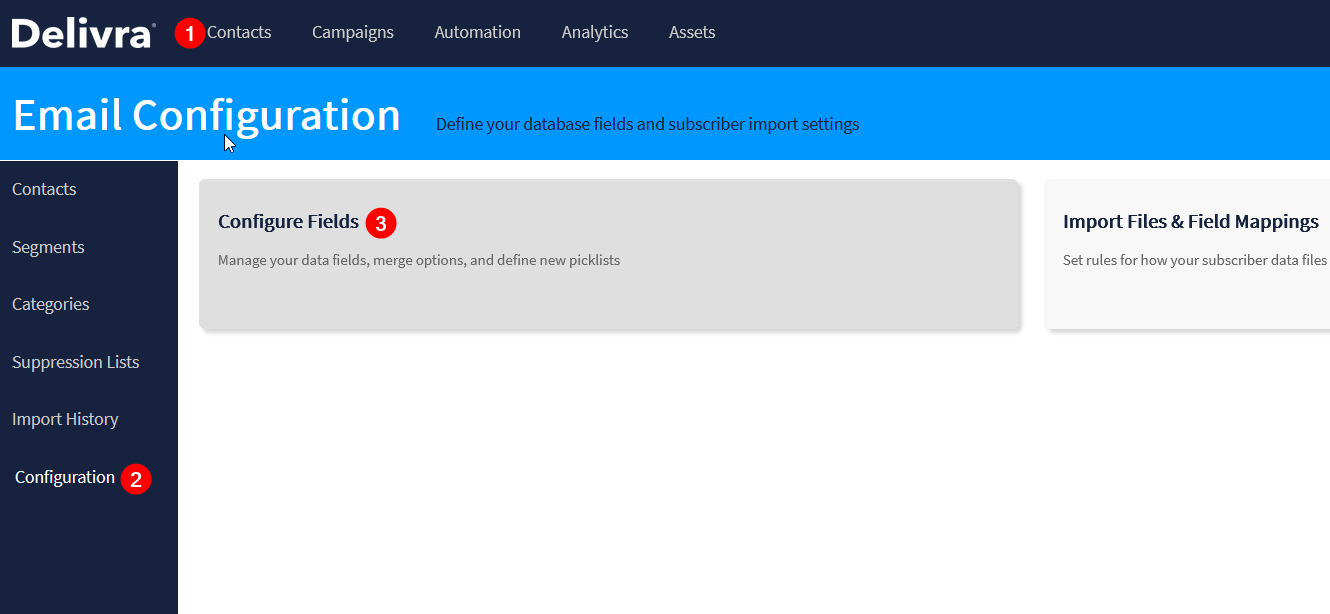
- Locate and edit the field you wish to hide.

- Locate the checkbox to "Hide Field" and mark it.
- Click "Save".
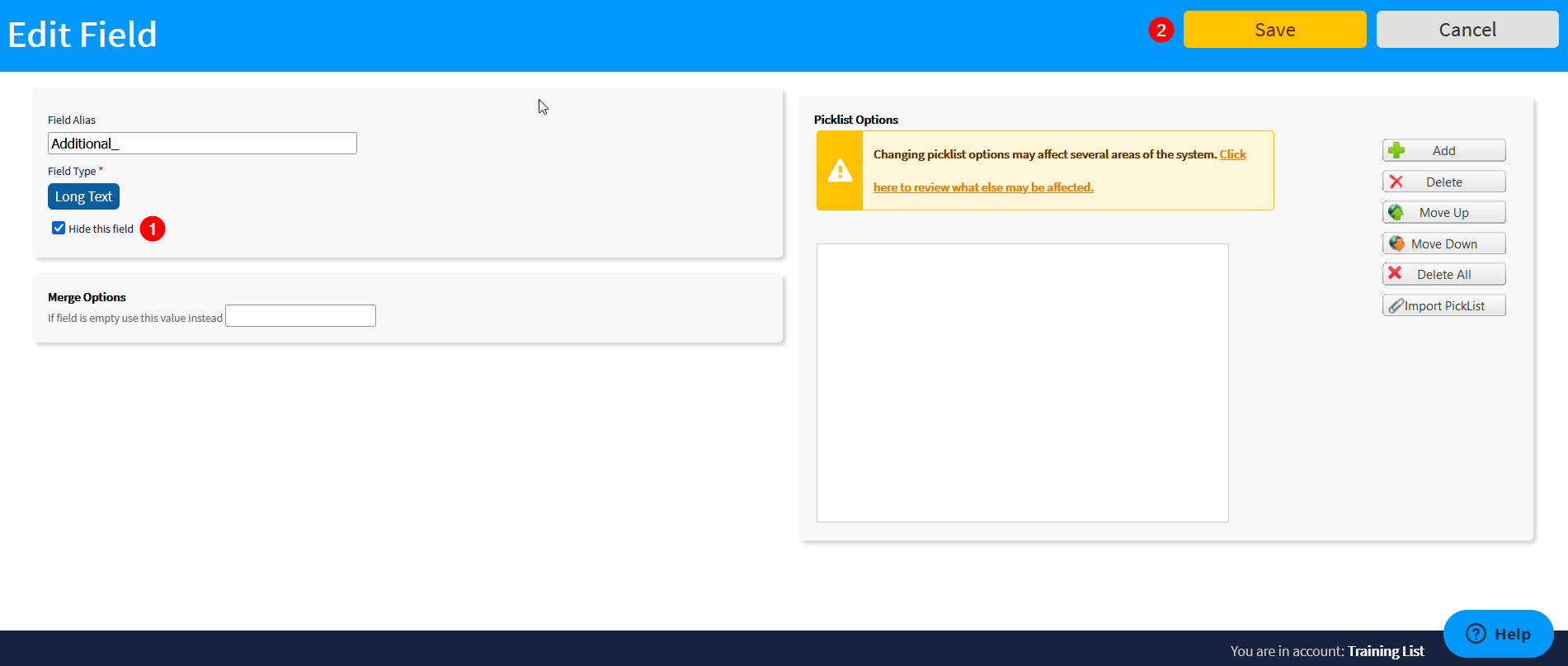
Notes
- A field that is hidden will only be hidden from account administrators, meaning that hidden fields will be visible to site administrators.
- A field that has been hidden will still be seen in the Configure Fields listing.
- Not all fields can be hidden. If no checkbox is available to hide the field, that field cannot be hidden. Or, review the list of fields and note those that are set to "Always" shown:
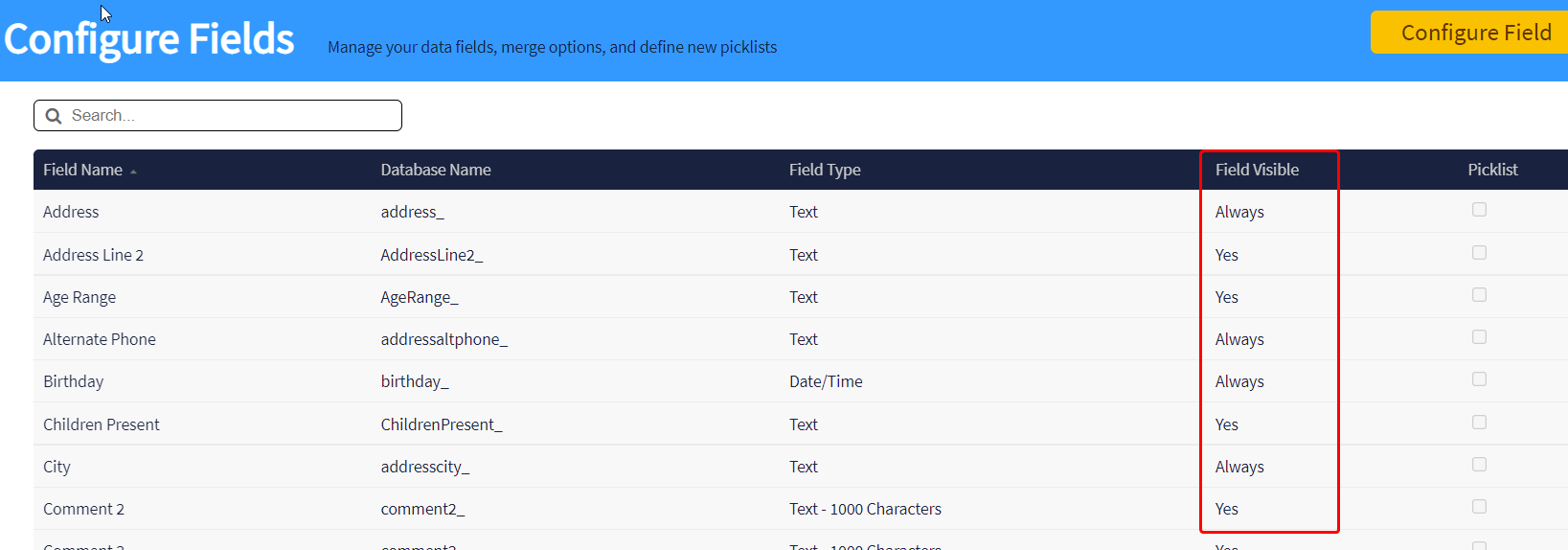
Related Articles
How is the Lifetime Value of Customer demographic field calculated?
Your account includes 90 standard demographic fields to populate for your Contacts. Included in this listing is a field named "Lifetime Value of Customer". While the name may suggest it, this is not a calculated field. It is a contact field that's ...Understanding & creating Custom Tables
What is a custom table? A custom table is a data structure that organizes information into rows and columns. A table can be used to both store and display data in a structured format. In terms of your Delivra account, your Contact records and their ...Segmenting your SMS Contacts
Segments allow you to dynamically divide contacts into lists that you can send campaigns to. Using a clause builder, you can build criteria to target your campaigns to the most relevant contacts to ensure the highest possible engagement and you can ...Finding Data Already Being Used in a Field for Segmentation
In the Segment builder, there is an option to Review my Data/Download my Data when creating segment clauses. Click open to review all data possibilities in the field used in the clause, making it easier to know what value(s) to use. When working with ...What happens when I change my Baseline Lead Score?
Your Lead Score baseline settings act as the formula that turns your Contacts' data into actionable lead scores. When you update your baseline settings, the Lead Scores for all of your Contacts will be updated to reflect the new settings. Your Lead ...