What is Lead Scoring?
Lead scoring lets you more effectively manage your contacts/leads using a dynamic scoring and status system. Build a system to determine and categorize lead priority based on contact data and/or actions.
Assign scoring based on:
- data
- time-based actions
- join or unsubscribe of a category
- form submission
- response to email campaigns (opens / clicks)
- action or inaction in an automation.. and more!
Based on these assignments, your contacts/leads are easily prioritized and sorted so you can target the most relevant content to them, move them through your sales funnel, and increase your close rates through email.
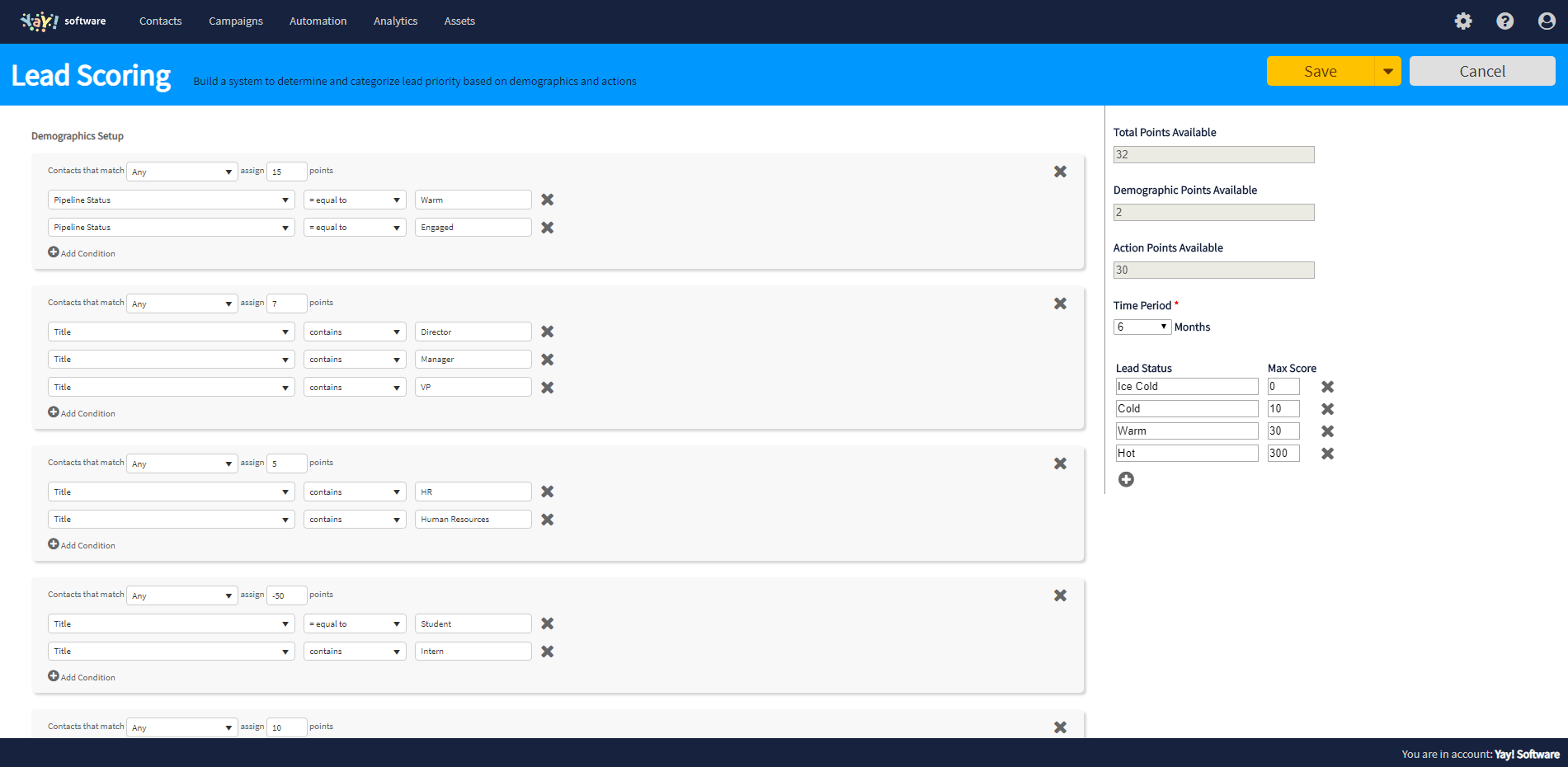
Notes
- Lead Scoring is restricted by permissions. Any Account Administrator that needs access to Lead Scoring must have the permission enabled. The standard All Access Pass and Marketer roles have this permission included. See this help article for editing custom roles if you need to update a role to include the Lead Scoring permission.
- Availability of Lead Scoring features depends on your license package. For more information on licenses, please visit https://www.delivra.com/pricing or email our Client Success team.
Resources
Visit our e-Learning hub for online modules to learn more about Lead Scoring & other Delivra features.
Related Articles
Lead Scoring and Advanced Engagement Scoring
We offer two scoring systems to help you identify and prioritize which of your contacts to follow-up with by defining a comprehensive scoring system that will automatically increase or decrease a contact’s score based on several criteria: action or ...How do I enable Lead Scoring in my account?
When Lead Scoring is enabled, your administrators will need specific permissions to access the tools in your account, outlined below. Account Administrators Account admins must have the permission "Lead Scoring" enabled. To review Roles and ...How do I assign Lead Scoring points for my Account?
Our Lead Scoring feature allows you to setup points either on Contact data or actions. Below we will walk through how and where to setup general scoring at the account level. A note before you begin While Lead Scoring can be a very effective tool in ...What actions or data can be scored using Lead Scoring?
Your Lead Score is broken down into two different categories: Demographics and Actions. Demographics Demographics will assign points to contacts whose demographic fields (Name, City, etc.) match the required clauses. All fields are available for use ...How can I use Advanced Engagement Scoring?
First, checkout this article to learn about what advanced engagement scoring is, if needed. Where Can I Use Advanced Engagement Score? You can use Advanced Engagement Scoring data: To create a Regular segment to target contacts As part of a triggered ...