What is the difference between a temporary tag and a permanent tag?
You have the ability to create categories you keep long term and categories you keep short term. We refer to these as permanent and temporary categories. This article will explain the difference between the two options.
- A permanent category is a group of email addresses that you would manage over time, for the long-term future. This means that you would continuously add new email addresses to the existing group, or category, in your account.
- A temporary category is a group of email addresses that you would typically use once, or for the short-term. A temporary category will be kept for 30 days from the last time a campaign was sent to the category. For instance, if you choose to send to that temporary category on the 29th day, the expiration date will extend another 30 days. If it's not sent to for 30 days, it's deleted from the system.
How-To
Create a permanent category
1. Go to Contacts and click "Categories" from the left navigation.
2. Then, click "Create Category" button (top right). A pop-up will display.
3. Enter a name (required) and description (optional) and click "Ok".
Once a category has been created in this way it will be available in the import CSV process to populate contacts into it.
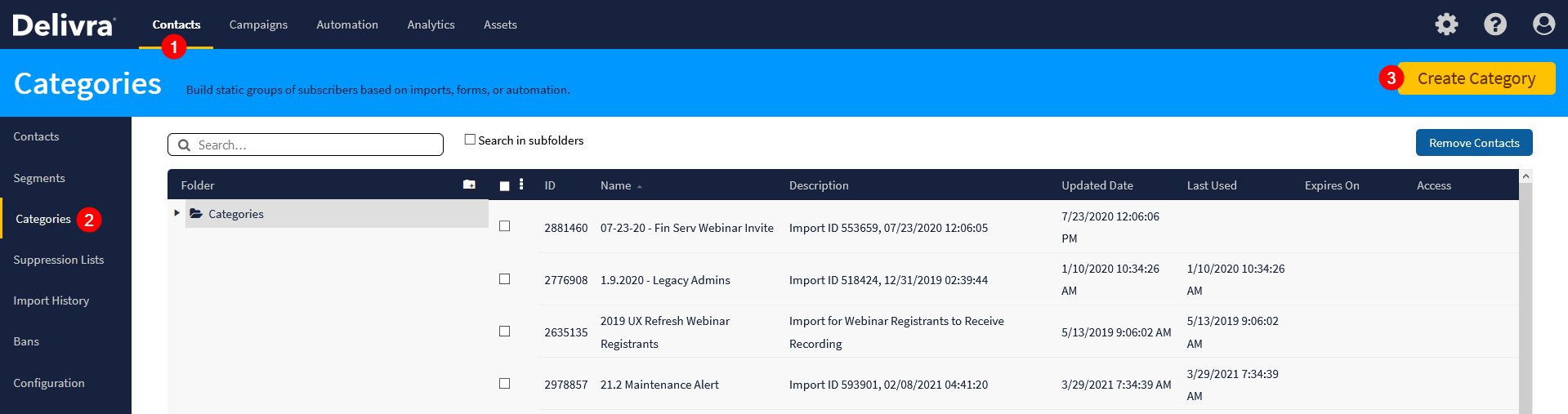
Create a temporary category
1. Prepare a CSV file and navigate to Contacts.
2. Click "Import Email Contacts" button (top right).
3. Walk through the import steps. On step 3 check the box to "Create New Category".
4. Enter a name in the text box.
5. Use the drop-down to select Yes for Category Expires.
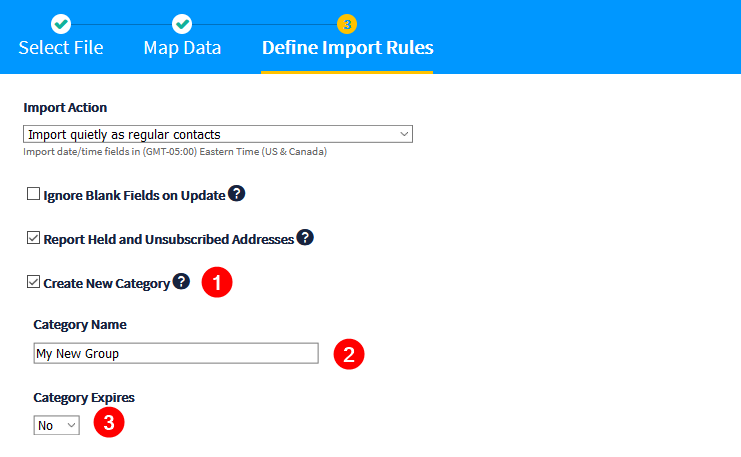
Notes
- Additional email addresses cannot be manually added or nor may email addresses be removed from temporary categories; there is no access to edit the category's contacts. If a mistake is made with the list imported to a temporary category, we suggest starting over with a new category.
- Temporary categories cannot be used in forms.
- Temporary categories cannot be converted to permanent categories. If this is necessary, we suggest creating a new permanent category.
-
Note that there is also a way to create a permanent category through the import process. To do this, choose "No" for the Category Expires setting if you need to keep the category long-term.
Resources
See these additional help articles regarding categories:
How do I add contacts to an existing category?
Related Articles
What is the difference between segments and categories?
The difference between category and segment is that a category is a static list of email addresses, whereas a segment is dynamic and will adjust based on demographic field(s) data, behavior, and more. Segments and categories are created in the ...Can I create a segment to determine how long contacts have been in a tag?
Tag segment clauses in Delivra offer a flexible way to evaluate when contacts were added to a Tag. This is especially helpful for creating time-based segments—such as identifying new contacts or determining how long someone has belonged to a ...Why does my tag not include all contacts from an import?
You may have noticed that your list of contacts in your CSV import is significantly more that what ends up in a new tag created when importing. For example, there may be 2000 rows in an import but only 1000 contacts when viewing the subscribers in ...Manage tags & view subscriber lists
What is a tag? You can apply tags to your contact records to help you sort them into mailing lists. An individual contact may have an unlimited number of tags applied—allowing your email subscribers to be grouped in various ways that make sense to ...Removing Contacts from Categories
Sometimes contacts get assigned to the wrong tag, or preferences managed in your CRM need to be updated in bulk. This feature allows you to easily unsubscribe multiple contacts from one or more tags by importing a CSV file of email addresses. It’s a ...