Why am I seeing a Server Error in my preview screen?
In the campaign creation process, there may be times when your campaign displays correctly in the Design step but then you see an error in the Preview step. See the example error below:
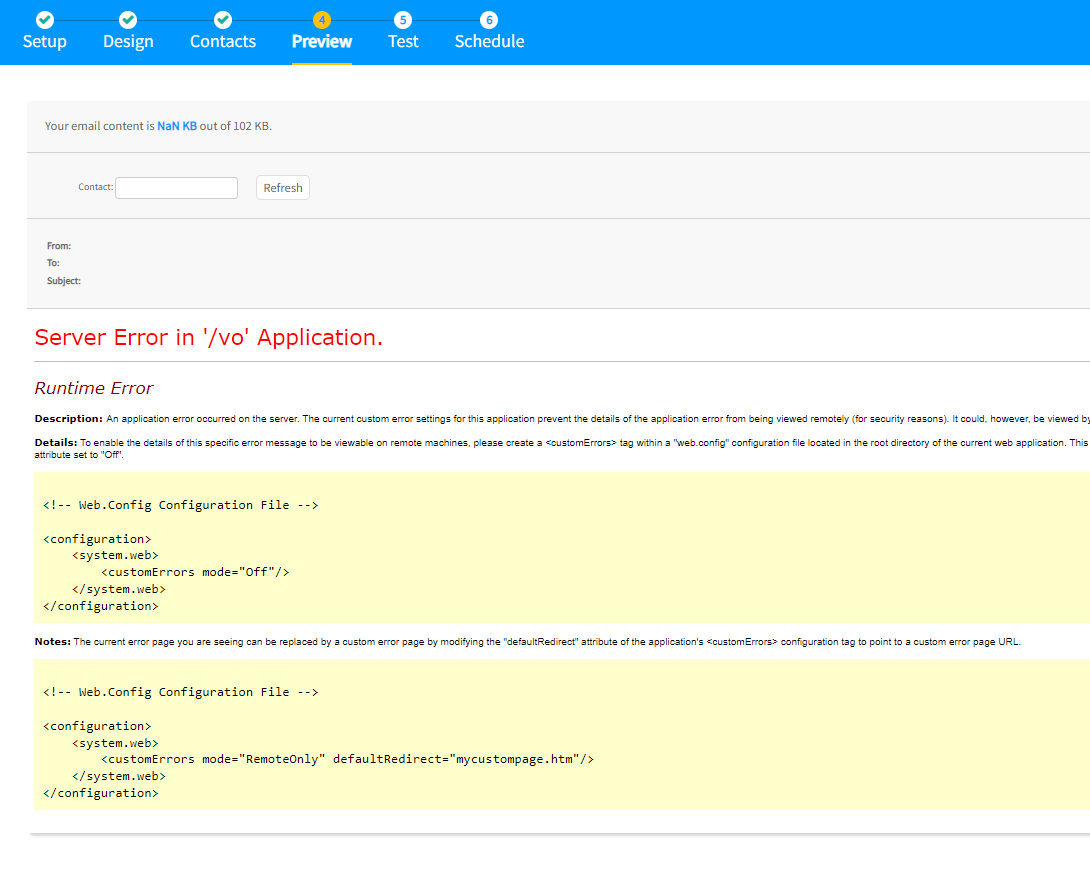
The typical cause for this error is an incomplete merge tag in the design. To fix the issue, go back into the Design step and confirm all merge tags have a beginning and ending set of %%. Then, hit Save and Next to make sure the changes took effect.
Please contact Support if you need help with fixing errors in campaigns.
Related Articles
Email Inbox Previews
Email Inbox Previews allow you to see how your email will display across a variety of devices and clients before you hit send. Available on the Preview step of a campaign, this feature helps you catch design issues early and ensure a consistent ...Why does the preview page show all rows in my repeater group?
To properly test repeater groups, you should set up a campaign with the appropriate segment and use the Test function in the campaign process. Using the Preview step on a template or in a campaign will not provide accurate results. The preview page ...Multivariate campaigns
Multivariate is a type of campaign that you can send from Delivra. This type of campaign allows you to test email components, like the subject line or email design, to determine if changes impact recipient engagement with the campaign. You can create ...Progress Bars in Email Campaigns
The Progress Bar feature in Delivra brings a visually engaging way to display contact-specific progress toward a goal, directly within your email campaigns—no coding needed. Whether you're showcasing loyalty tier status, reward points, or program ...Dynamic From addresses and Subject lines
What is a dynamic Subject line? An email that utilizes a dynamic subject line will display a configured subject line that is unique to the recipient of your email. Typically this display is based on the subscriber's attributes in the system. For ...