Using Stop or Help in SMS
The STOP or HELP function in SMS campaigns will appear in the message by default. It does count toward your overall character limit. That is why you want to keep your keywords short and concise.
To see how many characters are being used by STOP or HELP functions, click on Contacts, then Configuration. Click on the toggle to switch to SMS. then Text Messaging. The numbers identify how many characters are left after the default wording is used.
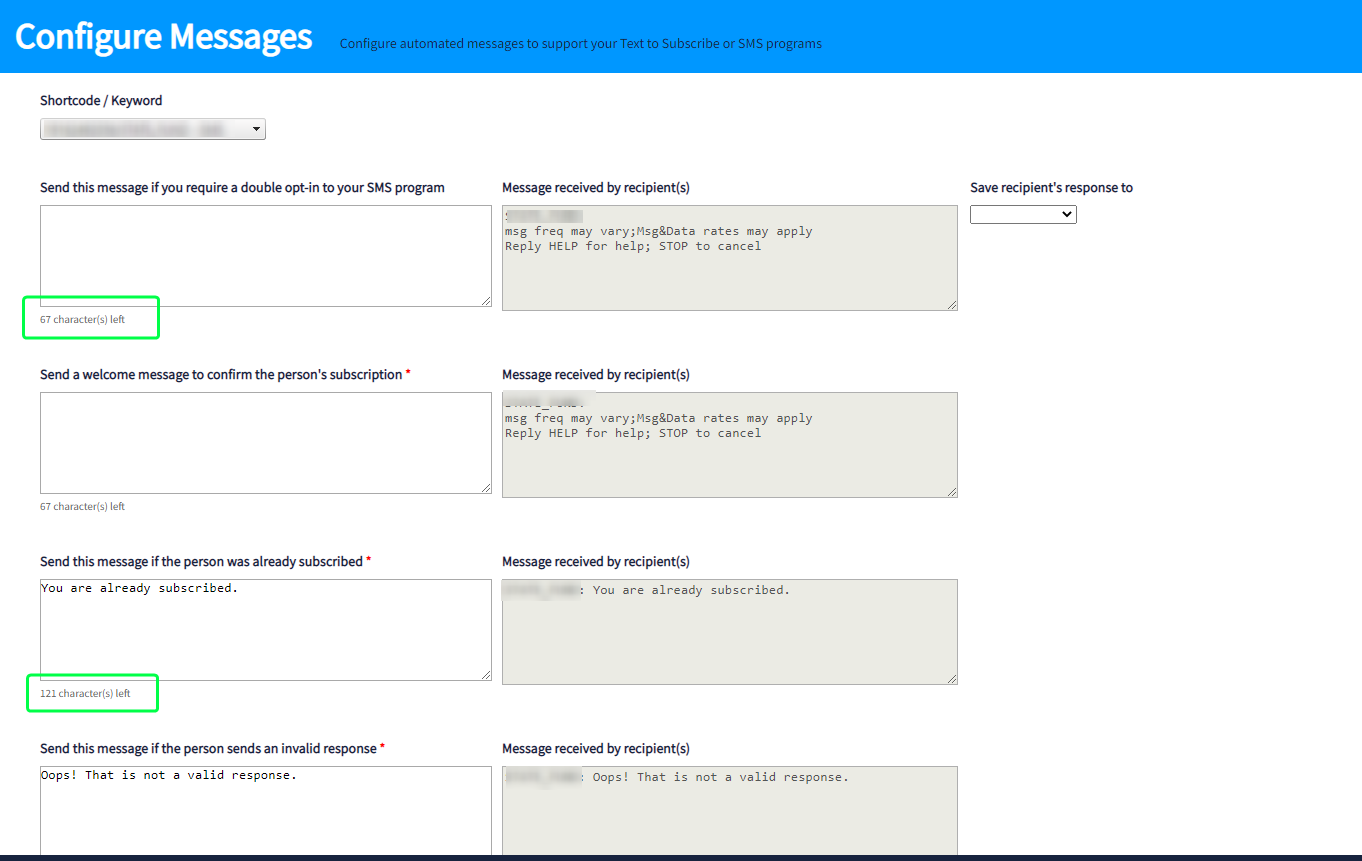
Related Articles
Setting up standard SMS opt-in messaging
When your SMS keyword & short/long code has been configured for your account, one of the first tasks to complete is finalizing the standard opt-in messaging for your program. These messages are sent to subscribers in various stages of opt-in and ...Growing Your SMS List
Have you ever thought of using SMS messages to expand your marketing strategy? SMS subscribers tend to be more loyal and engaged because they’re selective in choosing which brands to receive text messages from. This makes SMS a great way to ...SMS Features Overview
You've decided to incorporate SMS into your marketing program. Fantastic! This article provides an overview of where you will find SMS features in your account. We recommend that you also checkout our SMS Quickstart guide to learn how to add SMS ...Sending SMS Campaigns
Quickly create and send SMS campaigns using a guided workflow that requires a few simple steps. To get started, navigate to your Campaigns dashboard and click the Create Campaign button (top-right). Setup Enter a Campaign name & choose the Campaign ...Understanding SMS and MMS Capabilities
What are SMS and MMS? SMS (Short Message Service): SMS refers to standard text messages sent to mobile devices. These messages are typically limited to 160 characters and do not include images, videos, or other media. SMS is ideal for sending quick, ...